Chime is a fast-rising alternative for digitally savvy online bankers who want to register for their Chime Mobile Check Deposit service and deposit paper and digital checks on the go.
It is common for Chime users to want the safety of a traditional bank while also having the benefits of an online alternative bank. The Chime accounts are also very secure both when it comes to sending and receiving money. They promise minimal fees, advanced controls through their mobile app, and their free Chime debit card and Chime Mobile Check Deposit.
The Chime app aims to deposit your money into your account as soon as possible, which is perfect for those who seem to always run out of funds before they receive their paychecks.
This article answers many questions about Chime Mobile Check Deposit.
Now, let’s get started.
What is Chime?
Contents
- 1 What is Chime?
- 2 What Is Mobile Check Deposit?
- 3 How Does Mobile Check Deposit Work?
- 4 Is Chime Mobile Check Deposit Instant?
- 5 How To Activate Direct Deposit With Chime?
- 6 How To Deposit A Check With Chime (Step-by-Step)
- 7 How To Prepare Your Chime Mobile Check Deposit?
- 8 How Long Does Chime Mobile Check Deposit Take?
- 9 Pros And Cons of Chime Mobile Check Deposit
- 10 Can Someone Deposit Money Into My Chime Account?
- 11 Why is My Chime Mobile Check Deposit Late?
- 12 What To Do If Chime Mobile Check Deposit Doesn’t Work?
- 13 FAQs
- 14 Conclusion
The Chime Group is a California-based provider of financial technology (fintech). It offers several financial products in partnership with The Bancorp Bank, N.A., and Stride Bank, N.A. All Chime bank partners are Federal Deposit Insurance Corporation (FDIC) members.
A staple of Chime’s online banking service is its low-cost accounts with no overdraft fees or monthly maintenance fees. The disadvantages of Chime include higher rates than other online banks, limited account options, and no physical location. In spite of that, Chime does provide online customers with 24/7 customer service via chat and telephone.
What Is Mobile Check Deposit?
The Chime Mobile Check Deposit feature allows you to deposit checks into your bank account from anywhere, whether you are at work, at home, or on vacation.
You may be able to deposit personal checks, business checks, cashier’s checks, and government-issued checks to your account with a mobile check deposit. The CARES Act provides tax refunds and stimulus checks for such purposes. You should check your financial institution’s policies before using Chime Mobile Check Deposit for foreign checks, third-party checks, money orders, or traveler’s checks.
How Does Mobile Check Deposit Work?

The Chime Mobile Check Deposit process uses remote deposit capture technology. It’s similar to scanning a photograph or document on your computer to make a digital copy when you take a photo.
In general, Chime Mobile Check Deposit looks like this:
- Your unique login is created once you download your bank’s mobile banking app.
- Next, you log into the app and choose mobile check deposit.
- You should then sign the back of the check in the same way you would if you were depositing it at a branch (or in accordance with whatever instructions the bank’s app offers).
- Select the account where you want to deposit the check.
- Please enter the amount of the check.
- Use the camera on your mobile device to take a photo of the front and back of the check.
- If the details are correct, hit submit to process your deposit.
Many banks and credit unions offer mobile check deposits as a convenient way to deposit money into customers’ accounts. You can find out if your financial institution offers mobile check deposits online or by contacting your branch.
Is Chime Mobile Check Deposit Instant?
You can deposit your mobile check instantly using the ‘direct deposit’ method.
As for the other options, the mobile check deposit will take up to five business days to go through in Chime.
How To Activate Direct Deposit With Chime?
You can add money to your Chime account in several ways, but direct deposit is probably the most popular. These can also be used to receive income from tax refunds, social security, or disability payments.
Your Chime bank account and routing number will be necessary for your application if you want to activate a direct deposit on Chime. You must also provide your Chime bank details along with a direct deposit form to your payor.
It may take your payor up to 1-2 pay cycles for the rest of the process to be completed.
How To Deposit A Check With Chime (Step-by-Step)
Chime makes it easy for you to deposit a check. The app allows you to take a picture of your check’s front and back right from the app.
The Chime app isn’t the first finance platform to offer mobile check deposits, but they don’t have to be to do it well. Here are a couple of easy steps you can follow to use Chime Mobile Check Deposit:
Open Chime
To begin the Chime Mobile Check Deposit, download the Chime app to your phone or mobile device. A tablet can also be used to deposit checks through Chime. Enter your PIN now if you created one for your Chime account as an added layer of protection.
Click On The Move Money Tab
A Move Money tab can be found at the bottom of the Chime app. Open Chime’s transfer section by clicking the tab, and you can deposit checks there.
Click Mobile Check Deposit
You can add money to Chime externally in a third way by clicking on the mobile check deposit button.
Select the type of check you will be depositing. There are two types of checks you can deposit with Chime:
- Payroll provider checks
- Other checks.
The payroll provider check is one you would obtain from your employer, while the other type of check is one you might receive from a retirement fund or state.
Set Up Direct Deposit
Chime’s mobile deposit feature is only available for those who have set up direct deposits. You will be asked to set up direct deposit now if you have not already done so while completing the mobile deposit process.
Picture Your Check’s Front
Once you’ve set up direct deposit or passed that step in the mobile deposit process, Chime will ask you for consent to use your camera. They’ll use it to verify the information on your checks is accurate by taking pictures of them. Additionally, they will use the check number to draw money and eventually deposit it into your account.
Make sure the front of your check is clear and easy to read when you take a picture. It won’t be useful if someone from Chime needs to verify it days later.
Picture The Check’s Back
A copy of the front and back of the check is required before Chime can process it. It is important that you sign your check before taking a picture of the back.
The back of your checks for mobile deposits may have to be written “for mobile deposit only” by some banks, but Chime doesn’t require you to do this as long as the check is signed.
Make Your Deposit Final
You should always check your check a second time after taking pictures of the front and back so that everything is legible.
Make sure the amount you entered for the deposit matches what Chime thinks will be deposited. Proceed with your deposit.
Receive Your Funds
It takes about one to three business days for a check to clear after it has been deposited through Chime’s mobile app. The processing time may increase to five business days if Chime has difficulty reading the check. After they finish, the funds are in your account and can be transferred to a bank account, sent to another Chime user (or non-user), or spent on your Chime card.
How To Prepare Your Chime Mobile Check Deposit?
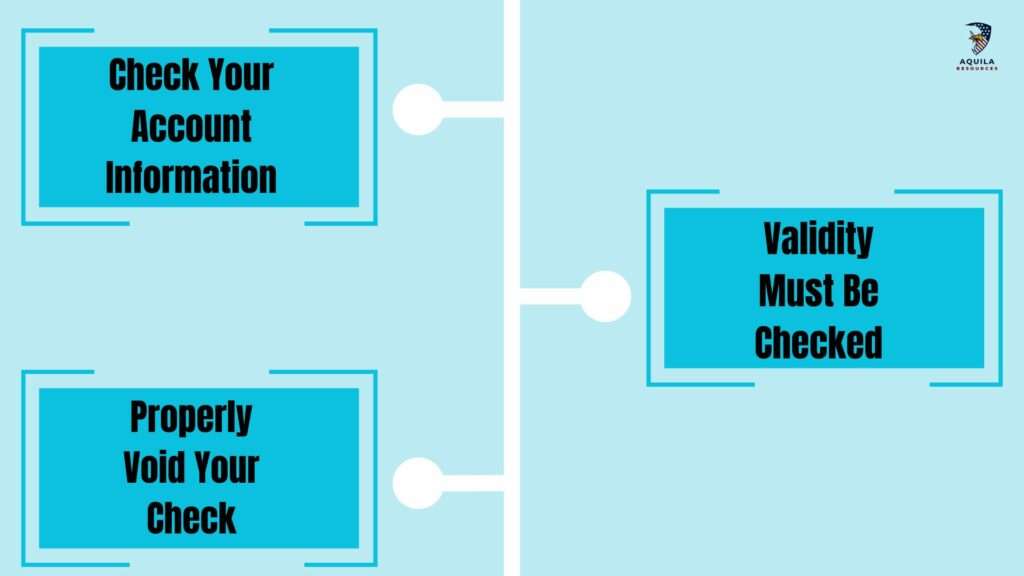
There are a few steps you can take to protect your identity and make sure the deposit goes through smoothly, similar to a physical check deposit. You should follow these steps before depositing any mobile check:
Check Your Account Information
The FDIC insures the Chime account, but you don’t want to have to retrieve the wrong deposit. You should verify the account number and spelling of your name on the check.
Validity Must Be Checked
Checks issued by Chime that have not been withdrawn for more than six months are considered stale. Chime will not pay a stale check, but you can request a new check from the issuer. A request that has gone stale may require deductions.
Properly Void Your Check
The problem of identity theft is rampant, and more companies are allowing mobile check deposits, so you should make sure your check is invalid. Remember to erase identifiable information on your check to avoid theft and fraud. It is common practice to write “VOID” across the front and back of any check to void it.
How Long Does Chime Mobile Check Deposit Take?
It takes Chime about 3 days after the employer submits its payroll file to the employer’s bank to post your paycheck. Your money should be available to you two days before your actual payday. Explore Best Payday Loan Apps That Accept Chime, ensuring quick access to funds up to two days before your payday
The most accurate and up-to-date information can be found on Chime’s official website or by contacting their customer service department.
Pros And Cons of Chime Mobile Check Deposit
| Pros | Cons |
| Checks can be deposited from anywhere | Physical checks still need to be held until deposits are processed |
| Secure deposit of checks in a bank | Wi-Fi required |
| Convenient and user-friendly | Endorsing checks is required |
Can Someone Deposit Money Into My Chime Account?
Third parties (individuals who are not named account owners) are typically prohibited from depositing money into other people’s accounts due to fraud and money laundering concerns.
A third party would essentially have to impersonate you to deposit funds into your account, which would require them to have access to your login credentials, debit card, and other personal information.
It seems unnecessary to take these steps when there are much easier ways to send money, like using Cash App.
Why is My Chime Mobile Check Deposit Late?
Several Hours Late
It is common for early direct deposits to be posted at different times throughout the day. Your employer might set your payday for a Friday, but Chime could post your deposit on Wednesday as soon as you get it. It is difficult to predict the exact posting time of a deposit. There is no way for Chime to give an exact time for processing because computer batch processing may take longer, or your payment may be pushed to the end of their computer file.
Day Or More Late
A delayed direct deposit is likely caused by your employer’s payroll file being submitted later than usual. Computer systems at the Federal Reserve and banks seldom experience major delays. The employer’s payroll processing usually causes the problem.
What To Do If Chime Mobile Check Deposit Doesn’t Work?
Is your Chime Mobile Check Deposit not working? It could be because of an error on your part when depositing the check. You’ll need to double-check your signature and endorsement, deposit amount, and check photos to ensure they’re correct. Chime Mobile Check Deposit may be as easy as taking a new photo and resubmitting it.
Chime Mobile Check Deposit may not work even if you believe you have done everything correctly. Alternatively, you may reach out to your bank or credit union to inquire if the app is down and when it might be available again. If the check needs to be deposited as soon as possible, you might want to ask about another deposit option.
FAQs
How Long Does Chime Mobile Check Deposit Take Time?
If the payer used the Direct Deposit option in the Chime application, the funds will be credited to your account immediately.
Does Chime Deposit On Weekends?
Chime Mobile Check Deposit does not work on weekends. However, you can deposit money into the banking app Monday through Friday. If you want your money deposited as soon as possible, make sure to deposit it on weekdays.
Who Can Deposit Checks With Chime?
The mobile check deposit feature in Chime is only available to users whose regular payroll direct deposit has deposited at least $200 into their account.
How Much Are The Chime Mobile Check Deposit Fees?
There is no fee for depositing checks with Chime. A $2.50 transaction fee will apply when withdrawing from an ATM outside the network.
Conclusion
Chime Mobile Check Deposit via a mobile device can be convenient whether you have a checking, savings, or money market account. Several banks and credit unions offer mobile check deposits. If yours doesn’t, you may want to consider opening an account at another financial institution.















Add Comment